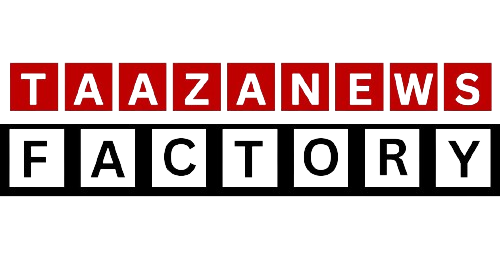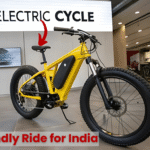In today’s digital world, cyber attacks have become a harsh reality that no one is immune to. Whether you’re using net banking on your phone, shopping online, or spending time on social media — hackers are always on the lookout to steal your information.
But don’t worry! In this blog, we will share 7 smart and easy ways to protect yourself from cyber attacks, based on expert advice. These tips are so user-friendly that you won’t want to stop reading, and you’ll be eager to take action to enhance your security immediately.
So, let’s get started!
What is a Cyber Attack and Why is it Dangerous?
A cyber attack is an attempt by hackers to steal your device data, money, or personal information. It can happen through phishing emails, malware, ransomware, or password hacking. Every day, millions of people fall victim to such attacks. Your bank account could be emptied, personal photos leaked, or even your identity stolen. However, with the right knowledge and precautions, you can prevent this. Let’s explore the 7 smart ways to protect yourself.
1. Create Strong Passwords and Change Them Regularly
Your password is the first line of defense in your digital world. A weak password increases the risk of a cyber attack.
How to Create a Strong Password?
- Use at least 12 characters with a mix of uppercase and lowercase letters, numbers, and special characters like @, #, or $.
- Example: R@jesh123#2025
- Avoid: Using “123456,” “password,” or your name.
Tip: Change your passwords every 3 to 6 months.
Expert Advice:
Use a password manager like LastPass or 1Password. It will generate and store strong, unique passwords for all your accounts.
2. Enable Two-Factor Authentication (2FA)
Two-factor authentication (2FA) adds an extra layer of security. Even if someone steals your password, they can’t log in without the second authentication step.
How Does It Work?
- After entering your password, you’ll receive a One-Time Password (OTP) on your phone.
- Without this OTP, access is denied.
Where to Enable It?
- Gmail
- Banking Apps
Example:
If a hacker knows your email password, they still won’t be able to log in without the OTP sent to your phone.
3. Beware of Phishing Emails and Messages
Phishing is one of the most common forms of cyber attacks. Hackers send fake emails, SMS, or WhatsApp messages that seem legitimate.
How to Spot Phishing?
- Suspicious email IDs with minor spelling mistakes (e.g., support@bankofindla.com instead of bankofindia.com).
- Messages urging you to click on links with phrases like “Click Now” or “You’ve Won a Lottery.”
What to Do?
- Don’t click on unknown links.
- Verify the sender’s details.
- Banks never ask for passwords over phone or SMS.
Expert Advice:
If unsure, visit the official website of the company directly rather than clicking on links.
4. Keep Your Devices Updated
An outdated device is an easy target for hackers. Updates often include security patches that block vulnerabilities.
What to Do?
- Regularly check for software updates.
- Update apps via the Play Store or App Store.
Frequency: Check for updates once a month.
Example:
In 2023, an outdated Android version vulnerability led to the hacking of 5 million devices. Those who updated their devices were safe.
5. Avoid Public Wi-Fi or Use a VPN
Public Wi-Fi (e.g., in cafes, airports) is a common hotspot for hackers to steal data.
What Not to Do?
- Avoid accessing banking apps or entering passwords using public Wi-Fi.
Solution:
- Use a VPN (Virtual Private Network) like NordVPN, ExpressVPN, or Surfshark. It encrypts your data and makes it unreadable to hackers.
Expert Advice:
If you don’t have a VPN, switch to mobile data instead. It’s more secure.
6. Install Antivirus Software
Antivirus software acts as a shield against malware, spyware, and viruses.
Best Options:
- For Phones: Avast, Kaspersky, or McAfee.
- For Laptops: Norton, Quick Heal, or Windows Defender.
What to Do?
- Perform a full scan once a week.
Example:
If you accidentally download a malicious app, an antivirus will detect and remove it.
7. Backup Your Data – Protection from Ransomware
Ransomware is a type of cyber attack where hackers lock your data and demand a ransom for its release.
How to Protect Yourself?
- Keep a backup of your important data.
Where to Backup?
- Google Drive: Offers 15GB of free storage.
- External Hard Drives: Available for ₹3,000-₹5,000 for 1TB storage.
Frequency: Backup your data weekly or monthly.
Expert Advice:
Keep backups in both offline (hard drive) and online (cloud) storage for double protection.
Additional Cyber Safety Tips
- Avoid Downloading Unknown Apps: Only use trusted platforms like Play Store or App Store.
- Limit Social Media Sharing: Don’t post sensitive information like your date of birth or phone number.
- Lock Your Phone: Use PIN, password, or fingerprint lock.
- Report Cyber Crimes: Contact 1930 or visit cybercrime.gov.in if you suspect a cyber attack.
How Safe Are You Now?
By following these 7 smart tips, you can reduce your risk of a cyber attack by 90%. Strong passwords, two-factor authentication, phishing awareness, device updates, VPN usage, antivirus protection, and regular data backups will safeguard your online presence.
What to Do If You Fall Victim to a Cyber Attack?
If you accidentally become a victim of a cyber attack:
- Disconnect your device from the internet immediately.
- Contact your bank and freeze any suspicious transactions.
- Report the attack to the cybercrime portal at cybercrime.gov.in.
- Change all passwords immediately.
- Seek professional assistance if needed.
Conclusion
Preventing cyber attacks isn’t difficult if you follow the right measures. From strong passwords to using VPNs and enabling 2FA, these 7 smart ways will strengthen your digital security. Stay one step ahead of hackers by staying cautious and following expert advice.
If you found this blog helpful, share it with your friends and family. For any questions or further assistance, feel free to leave a comment! Stay safe in the digital world!
Also Read:
10 Best Gaming Laptops: सबसे शानदार गेमिंग लैपटॉप की पूरी जानकारी हिंदी में
Vivo T4 5G April Launch Rumors: अप्रैल में लॉन्च की चर्चा तेज, क्या हैं खासियतें?
MacBook Air M4 आ गया! पहले से सस्ता, नया कलर और धांसू परफॉर्मेंस!